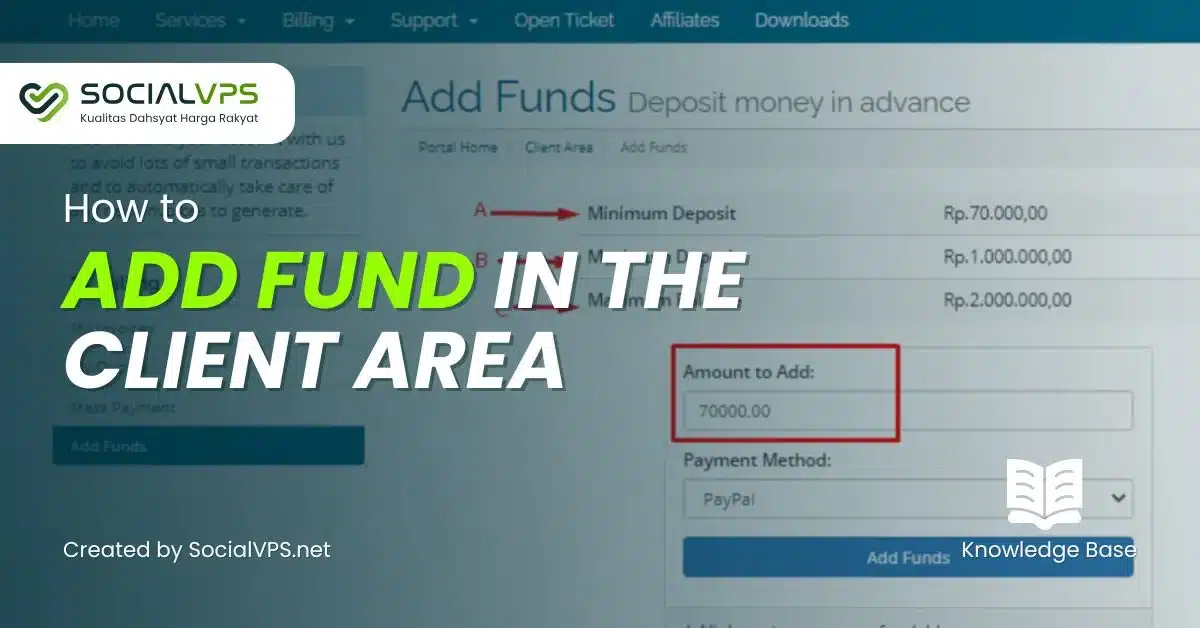
How to “Add Fund” in the Client Area
Tutorial Video SocialVPS.net — Hello, tough traders! Looking for an easy way to top up your Client Area balance? No
Explore our Knowledge Base for FAQs, guides, and tips on Forex VPS. Get expert answers to optimize your VPS for seamless forex trading on SocialVPS.net.
Find guides about the Client Area
Set up Forex VPS quickly with our guides
Manage your Forex VPS with ease
Learn how to access your Forex VPS
Learn how to manage files on your Forex VPS
Guides on setting up MT4 and Expert Advisors (EA)
About payment methods, billing, and transactions
Find solutions to common Forex VPS issues
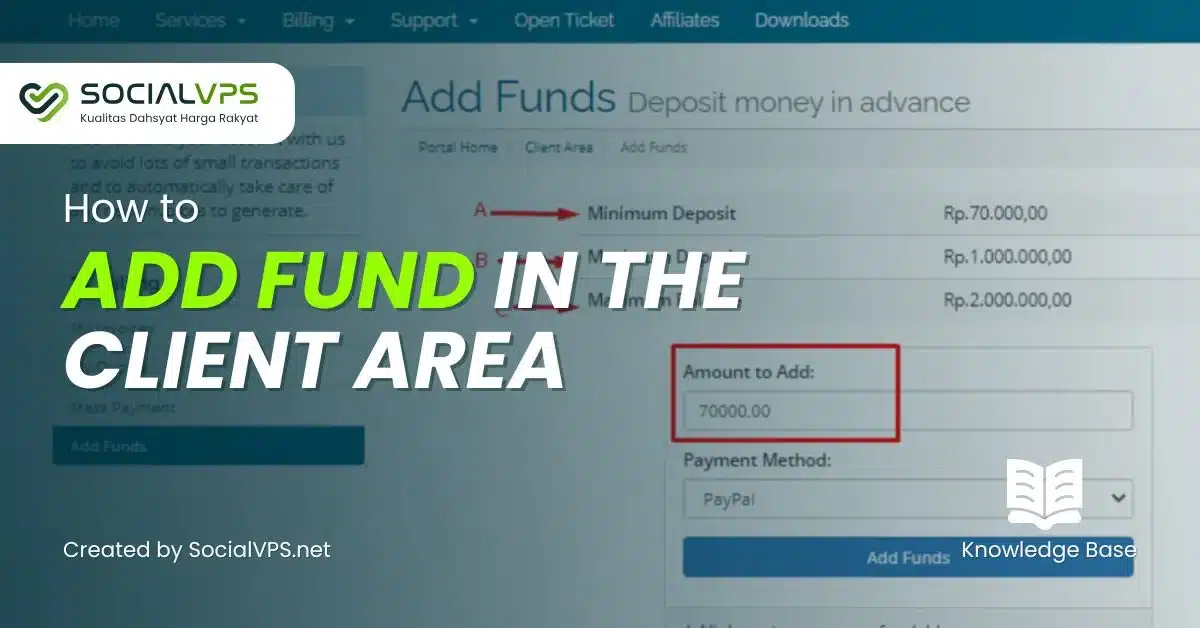
Tutorial Video SocialVPS.net — Hello, tough traders! Looking for an easy way to top up your Client Area balance? No

Tutorial Video SocialVPS.net — Hey, Forex Traders! Are you having trouble reaching out to us when you encounter VPS-related issues?
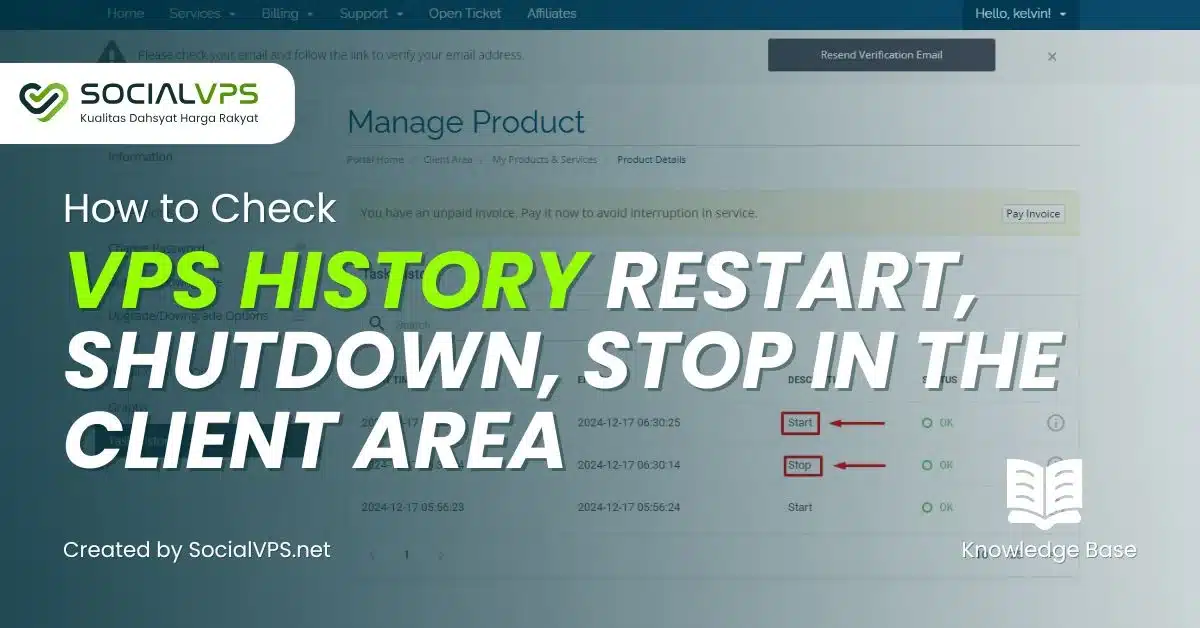
Tutorial Video SocialVPS — Hi Forex traders, Do you want to know when your Forex VPS was last restarted, shut

Tutorial Video SocialVPS.net — If you need to change the email registered in your Client Area, this guide will help

Tutorial Video SocialVPS.net — This guide is made so that you can easily order FX VPS on SocialVPS through the

Tutorial Video SocialVPS.net — Have you ever seen the list of Forex VPS IP that appear when using a desktop

Tutorial Video SocialVPS.net — As a trader, keeping your Forex VPS active is very important to keep your trading activities

Tutorial Video SocialVPS.net — Ping is a command that allows you to check if your Forex VPS server is online

Tutorial Video SocialVPS.net — Checking VPS Trading performance is very important to ensure that the server is running optimally. On

Tutorial Video SocialVPS.net — In using a Forex VPS, you might think that you need to increase the specifications because
Enjoy fast, reliable, and affordable VPS solutions tailored to meet all your needs.
Start from 5.7$ first month
