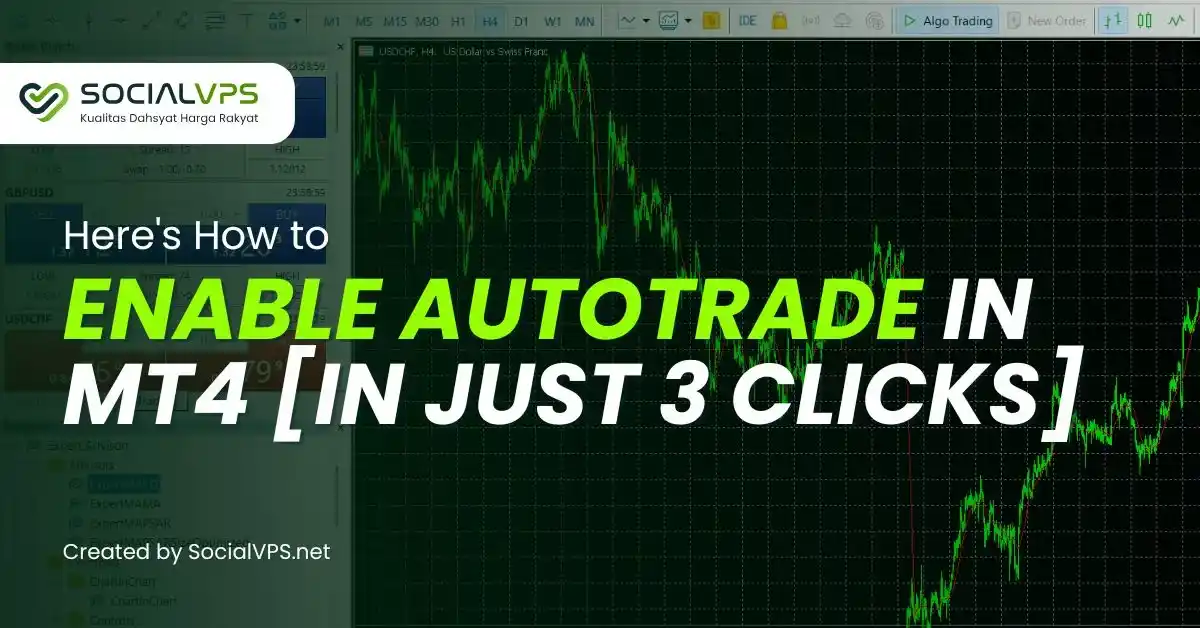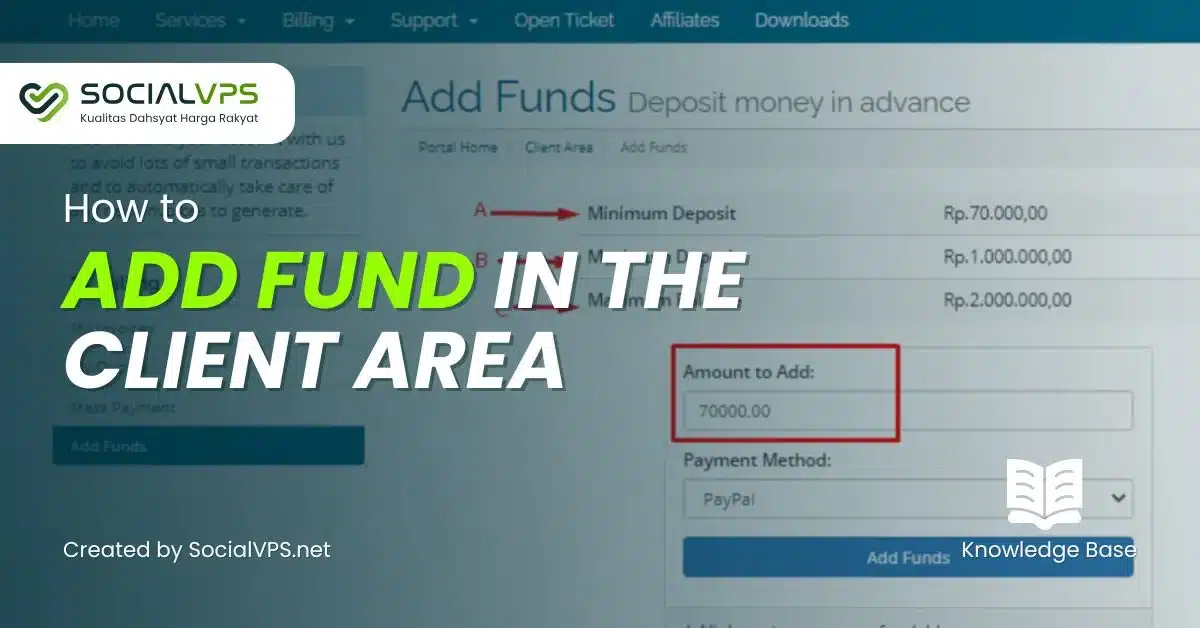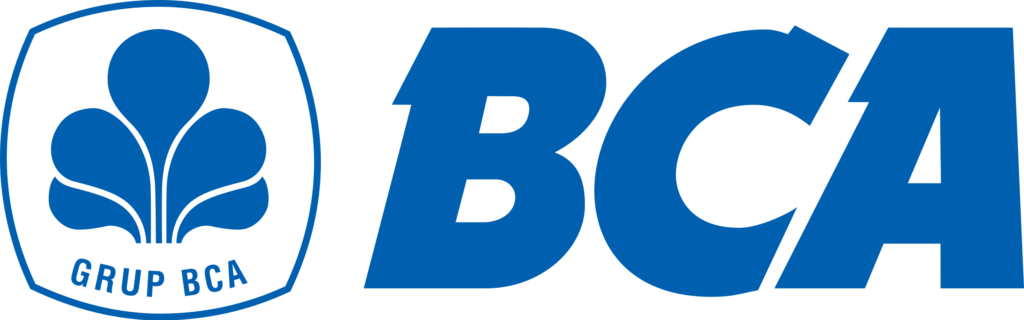Tutorial Video
SocialVPS.net — To log in to Forex VPS and access the server on an Android device, we need a desktop remote application that allows us to control the computer through a long-distance internet connection, including the server. One of the latest innovations is a smartphone, which has developed rapidly compared to 5-10 years ago.
At present, you can access long-distance servers using Remote Desktop Protocol through your smartphone. There are many similar applications that can be downloaded for free on the Google Play Store. You just need to download it. For example, I use an application called “Microsoft Remote Desktop” to access servers from Android devices.
This article will explain brightly how “How to Access Remote Desktop via Android” in order to increase the ease of your mobility.
Tools needed
Before starting to connect VPS, we need the tools needed to access VPS. The following details of these tools:
1. Android devices with internet access
Make sure your device is connected to the internet to be able to access the server.
2. Remote application and VPS login details
You need applications such as SSH Client or Microsoft Remote Desktop Client that can be downloaded through the following link: Google Play Store. This application is used to connect your Android device to VPS.
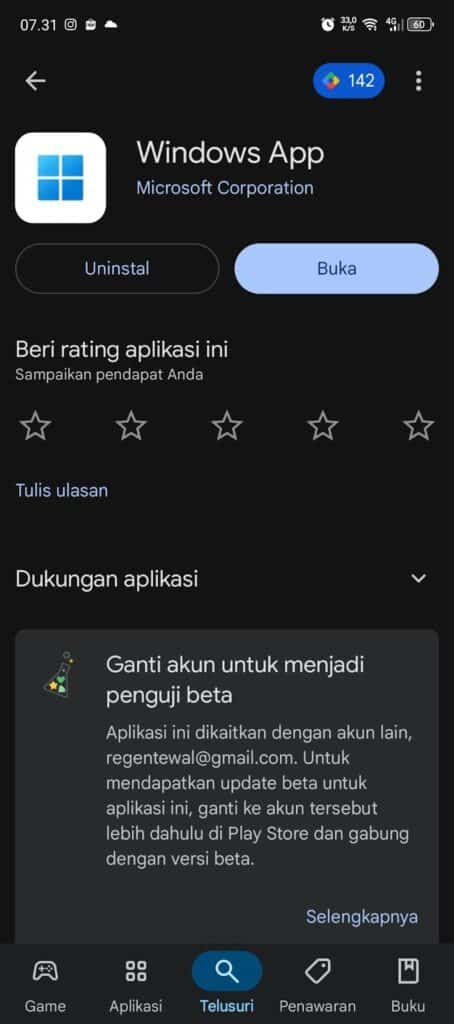
3. Details of IP VPS
In addition to the application, you also need to prepare VPS login details, such as the IP address to identify the destination server, as well as the username and password to ensure you have an access permit to the server.
How to Set Up Remote Desktop on a Cellphone
Step 1: Enter the Application and Select “PC Connection”
When entering the application, select the “PC Connection” logo and select Add PC
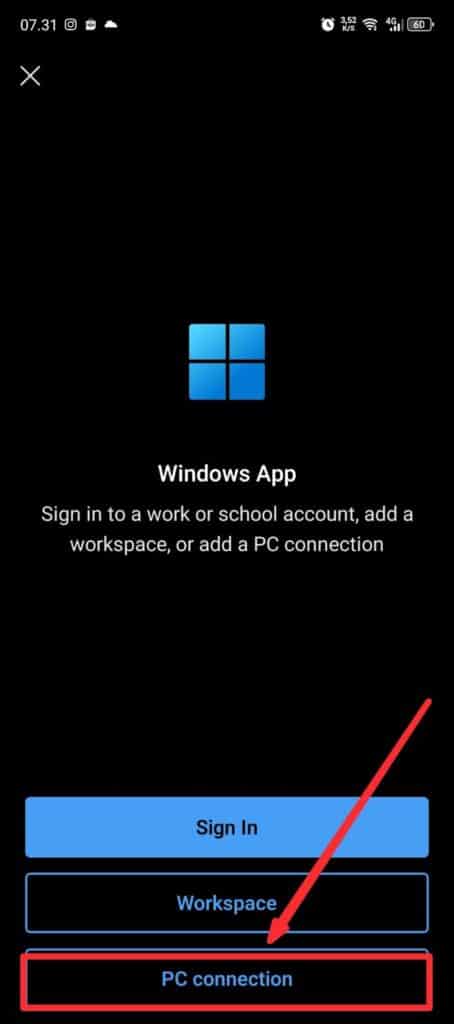
Step 2: Insert IP VPS on PC Name
In the PC Name section, enter your IP VPS that has been sent via your email.
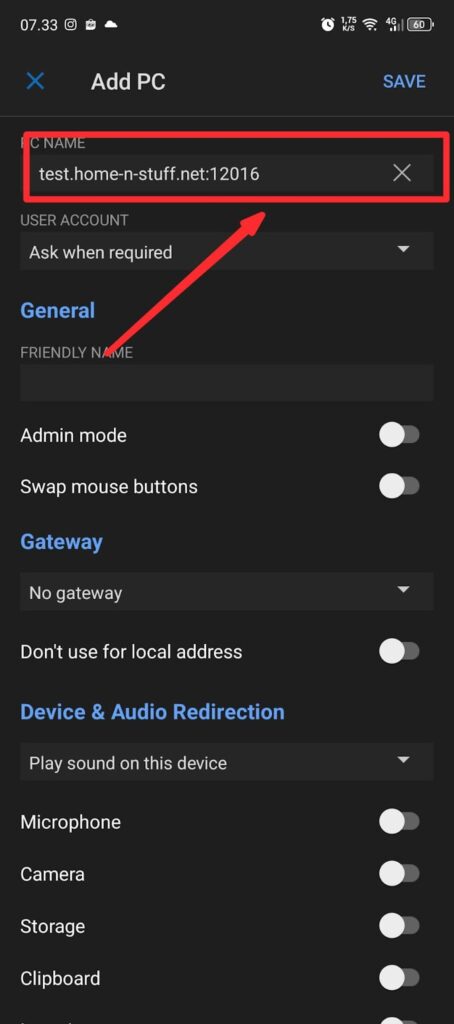
Step 3: Insert Username and Password
Enter the Username and Password according to what we have sent via your email if you select Save.
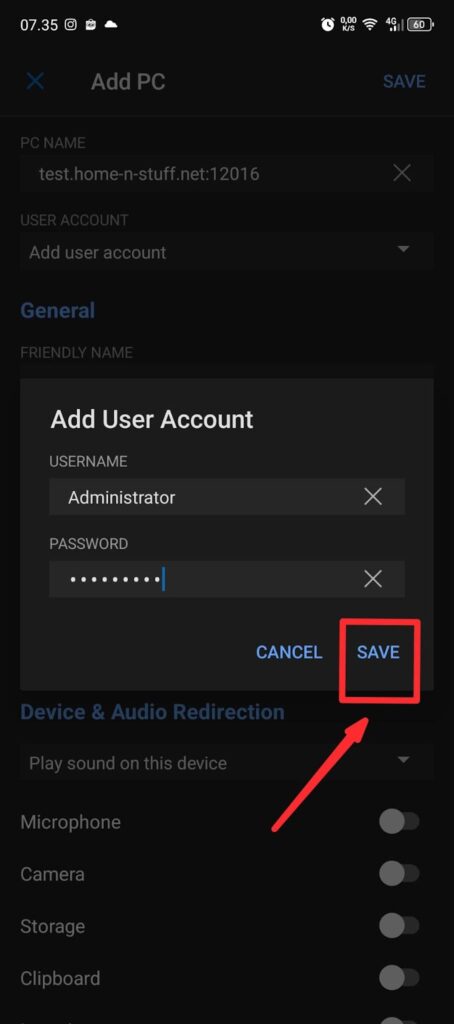
Step 4: Click Save
If it’s already entered the IP, username, and password, then select Save.
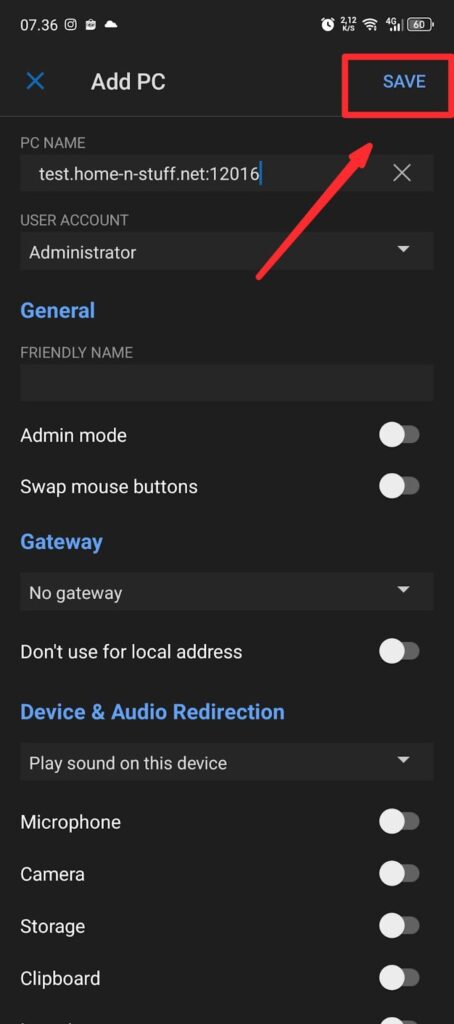
Step 5: Click your VPS
Select the Forex VPS you have entered
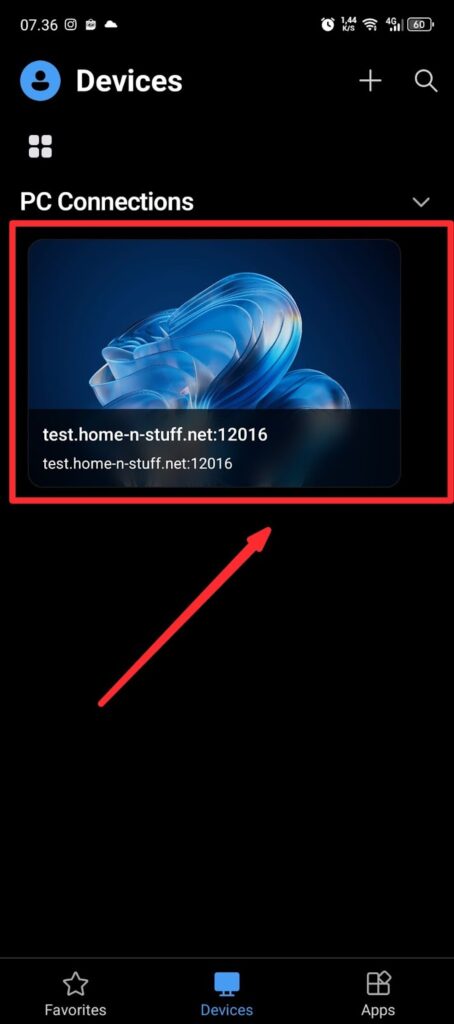
Step 6: Click Connect
If a notification appears as follows, check the available box then click “Connect”.
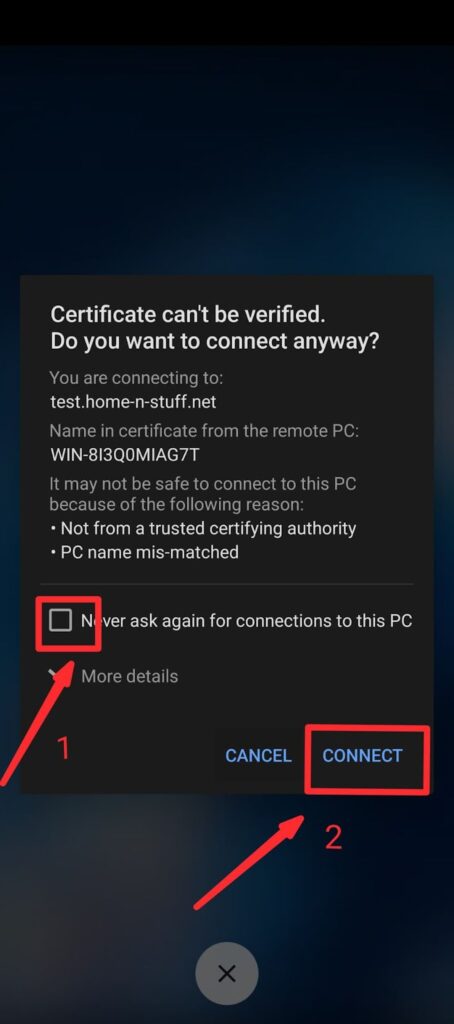
If so, then your Forex VPS can be connected to your smartphone.

from $8.3 to $5.7/billed annually

What is a Remote Desktop?
Remote Desktop is a protocol developed by Windows that allows users to access and control desktops remotely as if the user is sitting in front of the desktop. This means that users can work with computers in various places on the internet. Access files, programs, and data without having to be in front of the computer/server physically.
Using mobile devices, such as mobile phones, allows people to access their computers from anywhere, comfortably at work. Desktop Remote is used by the IT team for technical purposes such as long-distance debugging. Basically, remote desktops empower users to manage their computers without having to connect directly to each other and increase productivity and collaboration.
Benefits of Remote Desktop
This Protocol Offers Several Benefits, Including: What Makes The Remote Desktop A Useful Protocol for Use?
1. Increase accessibility
By using a desktop remote to access your computer from any location. You can do activities at home, where you live, or anywhere you want without any limits.
2. Comfort
With this protocol, users can access computers from anywhere and anytime as long as the user is connected to the internet. This is very useful, especially for long-distance workers or employees who work from home.
3. Collaboration
By using a long-distance protocol collaboration, users can collaborate on several devices by accessing the same file at the same time and working in different locations.
Lack of Remote Desktop
In addition to the benefits of using a desktop remote, there are definitely disadvantages too, the following are shortcomings of using a remote desktop
1. Must know the IP server to be remote
The server has an IP, username, and password as the address, of course, we must remember the IP server, username, and password. If we forget it will be complicated to fix it
2. Have a stable internet
When connected to the server, make sure we have a stable internet because it greatly affects the activity of using the server and can even disconnect, so make sure we have a stable internet when connected to the server.
3. Security issues
Although there are many benefits from long-distance access, it is still important to pay attention to security aspects. To increase the level of network system security, all connected devices must be protected with firewalls and antivirus software. Every network user must know their password to prevent unauthorized access to the system.
Conclusion
That’s the easy way to connect the server using Android, not just using a PC, or Android. Using Android can also connect the server using a desktop remote. If you want to need the best server, you can get it on Socialvps at an affordable price.
We offer Forex VPS services with reliable and high-performance connections to support your optimal trading activities. That way, you can focus more on trading strategies without the need to think about technical problems.
Don’t hesitate to try and feel yourself!